Tips on 10.2 Jaguar, 10.3 Panther, 10.4 Tiger (10.4.4 is the beginning for some Intel Macs. On PowerPC Macs 10.4.11 is the end of Classic's compatibility), 10.5 Leopard, 10.6 Snow Leopard, 10.7 Lion, 10.8 Mountain Lion and 10.9 Mavericks, 10.10 Yosemite, 10.11 El Capitan.
When determining which operating system you meet the requirements for, see this tip on Mac model and age:
https://discussions.apple.com/docs/DOC-6413
Note this tip, and the related tips from Mac OS X 10.3 to 10.11 refer to Mac OS X Client. Mac OS X server questions more often are best answered by participants of the Server forums, as the limitations of Mac OS X Server can frequently differ.
Mac OS X Sierra, which was released September 20, 2016 is the first Mac OS X not compatible with any Macs running TIger. There are some Macs that came with 10.4 that can install up to 10.11.
Mac OS X 10.2 (Jaguar) or later require the correct firmware be installed. The Macs on this tip explain which do:
https://discussions.apple.com/docs/DOC-2125
Additionally, those interested in updating to 10.4 may also benefit from 10.3 as well. See this tip to determine if you may want to consider it.
Be sure to backup your data first at least twice before installing any operating system. Shut down, and disconnect any peripherals before continuing with the installation. Read the info below to ensure you are compatible. Finally, you may need to use the Startup Manager to boot the operating system when the 'C' key doesn't work in order to get the installer to work or repair the disk before installation if the initial attempt to install fails. To determine if that repair is necessary, post to the forum, and someone will be able to help you to find out which repairs might be necessary.
If you are installing on a hard drive for the first time an operating system, remember to read this tip on formatting:
https://discussions.apple.com/docs/DOC-3003
Macs that have 10.4.3 or earlier can't upgrade past 10.5.8. Macs that are G4 867 Mhz or greater (including 1 Ghz or greater), and G5 can be upgraded at least to 10.5.8. Firewire only Macs that are slower can only upgrade to 10.4.11. Intel Macs can at minimum upgrade to 10.6 if they have 1 GB of RAM. For more on your options, read on. Also the same Macs that came with 10.4.3 or earlier, also may benefit from not upgrading past 10.4.11, as Classic is not compatible with 10.5 and up. See this tip, to find out if you need Classic.
Compatible phones are listed here with 10.4.11:
http://support.apple.com/kb/HT2824
Compatible printers with 10.4:
http://support.apple.com/kb/ht1468
Compatible printers with Intel Macs from 10.4.4 to 10.4.11:
http://support.apple.com/kb/HT1788
10.4 users with Intel Macs, should seriously consider upgrading to at minimum 10.5.8 as a Flashback malware is currently only treated in 10.5.8, 10.6.8, and 10.7.3 and higher, though disabling Java can also help. For more info, read this tip.
Any Mac with a Firewire port such as is shown in the 3 ports on the image (two 6 pin Firewire 400 and 1 Firewire 800 are shown, though only one of those types of ports is needed) below,
and a DVD drive can boot into Tiger, until new releases came out October 26, 2007. The full requirements are here:
http://support.apple.com/kb/ht1514
Tiger introduced Spotlight to replace the old Find File, for some Panther's Find File is sufficient, and this tip explains
what you can do to maintain most of Tiger's compatibility without having to upgrade to Tiger:
https://discussions.apple.com/docs/DOC-1865
Mac OS X 10.4 (Tiger) came on several versions of retail installer DVDs that look like  . If you still need Tiger over Panther, but do not like Spotlight, here's some alternatives:
. If you still need Tiger over Panther, but do not like Spotlight, here's some alternatives:
http://apps.tempel.org/FindAnyFile/
http://www.devontechnologies.com/products/freeware/ - EasyFind
http://www.osxbytes.com/ - iFileX (note the MacUpdate link provided on osxbytes page has a Malware advertisement for MacKeeper, do not download).
There was a limited Media Exchange program
version of Tiger that came on similarly labelled CDs, which are hard to find but are useful for Macs that can't boot off internal DVD discs (since they didn't ship with a DVD drive, or obtaining a bootable DVD drive is difficult) or external DVD discs, but do have Firewire. Those Macs include some of the PCI Graphics PowerMac G4, and the Blue and white G3 tower Macs.
10.4(.0), (April 29, 2005), 10.4.3 (October 31, 2005), 10.4.6 (April 3, 2006) were all retail releases that did not say Upgrade, Dropin, or OEM. Though Intel Macs which started shipping with 10.4.4, can't take any of those retail discs, and must use the installer disc that shipped with them, until 10.5 (Leopard)'s release, at which point, they could use either a retail Leopard release, or the disc that shipped with them, until new Macs started shipping again December 15, 2008. If upgrading to an Intel Mac from a G3, G4, or G5, be sure to read this tip on migrating data. Also as part of the Intel Mac releases 10.4.5 to 10.4.11 (note 10.4.0, 10.4.1 are both older than 10.4.5) came in both PowerPC and Intel releases. Look at Apple menu -> About This Mac to determine if you have a G3, G4, G5 (all are PowerPC), or an Intel Mac. You can't
use the updater of one on the other.
Below is a table of 10.4 updates. Combo updates can be used on any preceding version of 10.4. including the update it is going to as long as updates not included in the combo were not applied. Delta updates only on the immediate preceding version. Note which ones below are for PowerPC (PPC) and Intel. Do not install a PPC update on an Intel, or vice versa.
| 10.4.1 Delta | 10.4.2 Combo Delta | 10.4.3 Combo Delta | 10.4.4 Combo Delta | 10.4.5 PPC Combo PPC Delta Intel Macs | 10.4.6 PPC Combo* PPC Delta Combo for Intel Intel Delta | 10.4.7 PPC Combo PPC Delta Combo for Intel Intel Delta | 10.4.8 PPC Combo PPC Delta Combo for Intel Intel Delta | 10.4.9 PPC Combo PPC Delta Combo for Intel Intel Delta | 10.4.11 Combo Intel Combo PowerPC Delta PowerPC Delta Intel |
While Tiger's security updates are no longer maintained, you can download the latest ones made for it still from Apple's support knowledgebase.
Some Macs capable of having Tiger installed may benefit by having Leopard installed instead.
Read the tip below to find out if yours qualifies:
https://discussions.apple.com/docs/DOC-2275
Also note, that iLife prebundled software started changing with Tiger. See this tip on what was prebundled and what wasn't:
https://discussions.apple.com/docs/DOC-1707
Note also, Leopard removes Classic support, but not Mac OS X booting support for those that already had it.
See this tip to find out which Macs are able to boot into 10.5 and 9:

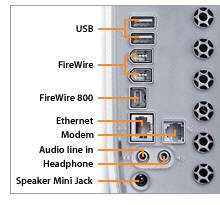
Great work, as always, thanks.