In 10.7 the IP address info for all your DHCP clients on Airport Utility has moved.
To find it, you must first manual setup your router from the Airport Utility application.
This will bring up the toolbar, and as you can see, on the toolbar, the Airport icon below is selected.
Also below, you'll see Wireless Clients is selected. Do this.
After selecting wireless clients, you'll find the DHCP clients above the wireless client information, which when selected
shows all the wireless and wired IP addresses of devices hooked up to your airport base station.

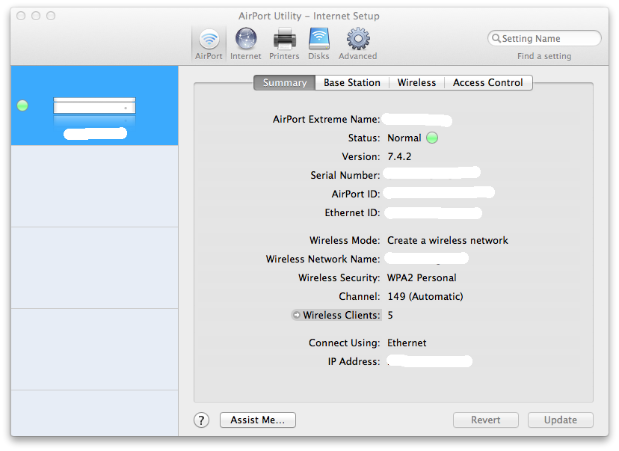
Rating Saved!
Write a review