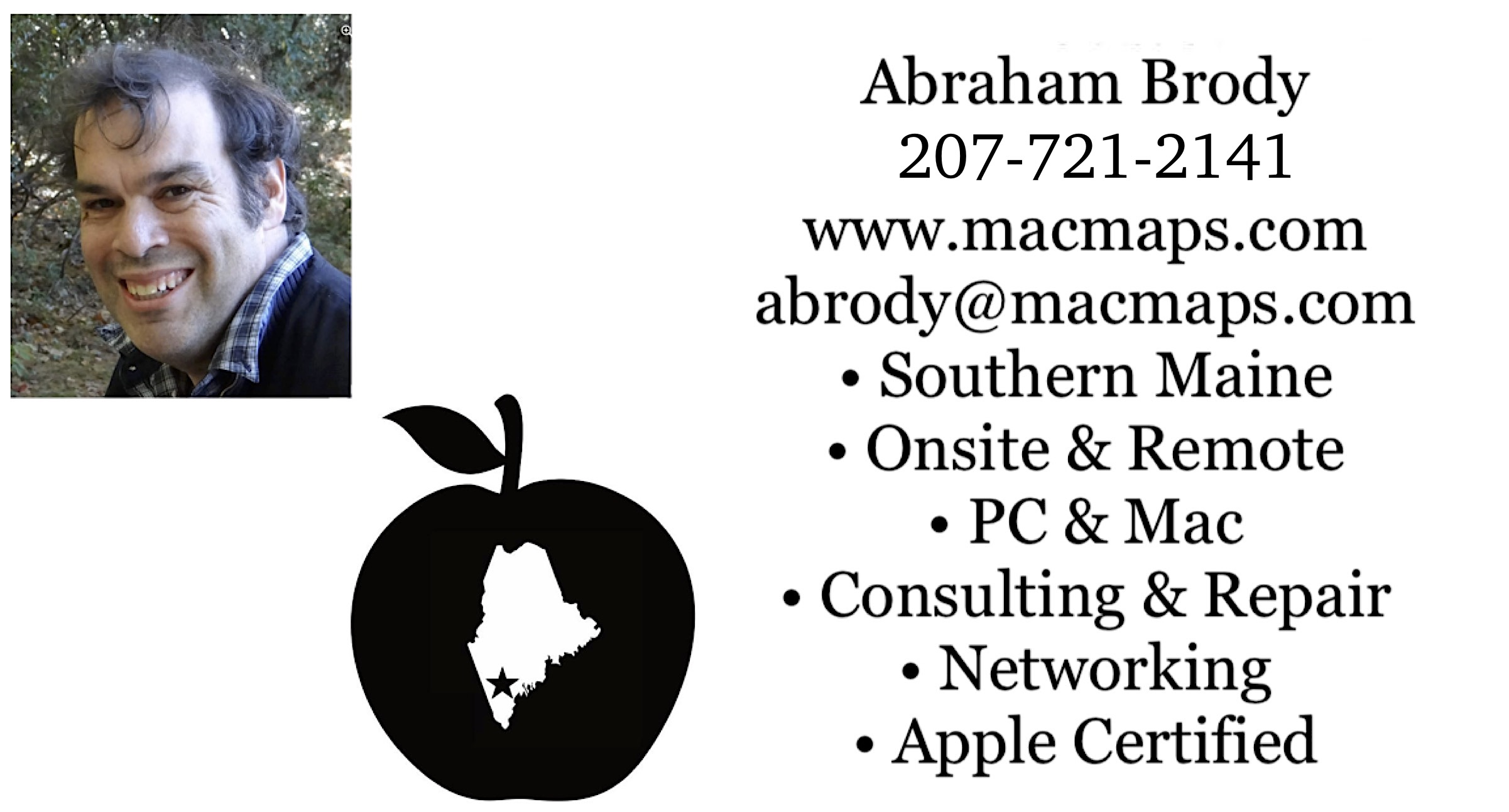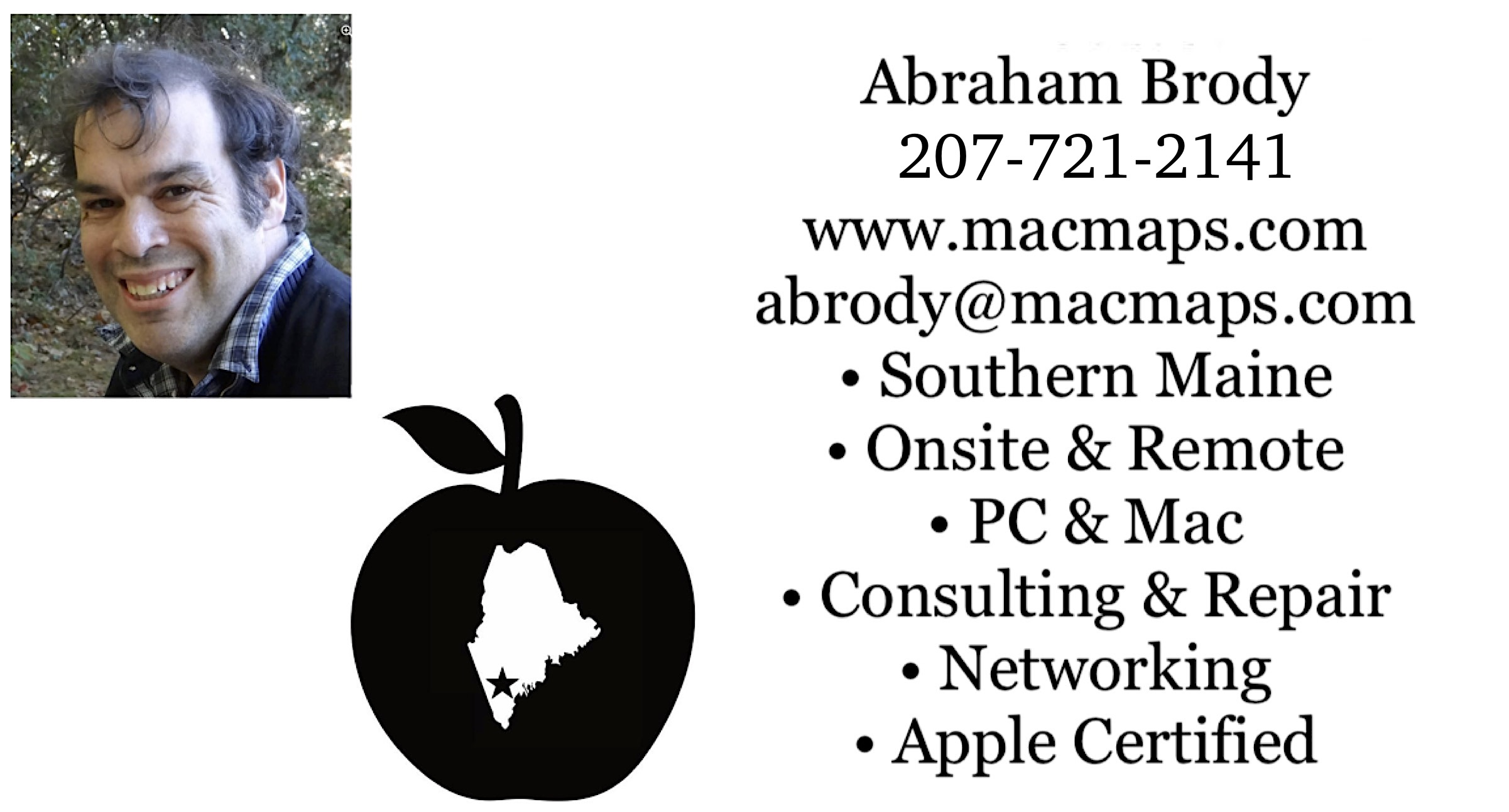Old links to index-site.com need to be updated to macmaps.com.
This page is an extension of the Myths of Clean Install/Installation Options and their meaning FAQ. Mac OS X has not included the following applications on its retail discs: Appleworks, various games (Chess is the only one ever actually included with the retail disc, different Mac models in different markets included different games), iLife, GraphicConverter, Keynote, Microsoft Office Test Drive, Omnigraffle, Omnioutliner, Quicken, QuickBooks, Pages, World Book. These applications came on the restore discs with your Mac if you had them on your Mac before, or they were purchased separately.
In addition, beginning in 2003, iLife became a separate suite, and eventually the only part of iLife to always be included with Mac OS X retail was iTunes. iTunes has also been available for free download from http://www.apple.com/itunes/
iPhoto and iMovie were initially available as part of Mac OS X, and later only were available as part of iLife. iDVD has only been available as part of the restore discs of Macs and part of iLife. iLife consists of iPhoto, iMovie, Garageband (added in 2004), iWeb (added in 2006), and iDVD.
If you have to erase and install Mac OS X, you'll need to use the restore discs and/or iLife discs to restore the applications mentioned above. These articles describe several methods of reinstalling iLife applications from the restore discs which came with your computer:
http://support.apple.com/HT2604
http://docs.info.apple.com/article.html?artnum=300396
http://support.apple.com/HT2475?viewlocale=en_US
A few tips to prevent having to restore from the restore discs in the future:
1. Keep a good backup.
2. Do not move the iLife applications from the Applications folder. The updates for them may not recognize where they have moved to.
3. When updating your operating system, use Archive or Upgrade and install instead of erase and install:
http://docs.info.apple.com/article.html?artnum=301270 (Instructions for 10.4)
http://docs.info.apple.com/article.html?artnum=107120 (Instructions for 10.3 and 10.2)
You can look up the above link on http://www.archive.org/ if you have a previous version of Mac OS X installed and want to see what was included on previous versions of Mac OS X. If it is not on that page, then it in all likelihood was only included with the restore discs or was a third party install.
5. You may be able to restore some of these applications from the restore discs using http://www.charlessoft.com/ 's Pacifist if it was included on those and you can't find the additional applications installer. return to Myths of Clean Install/InstallatioN Options and their Meaning
Suggestions? Please e-mail me.
Return to top